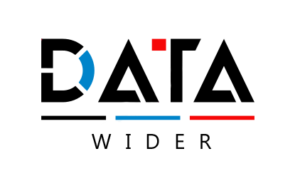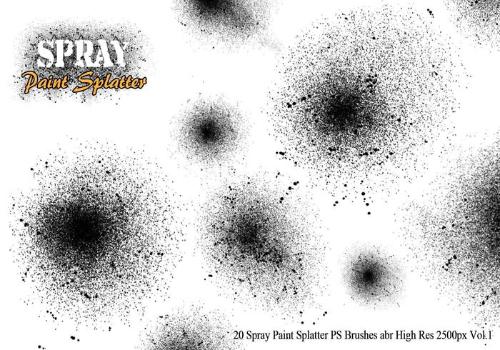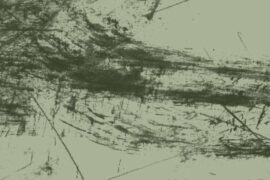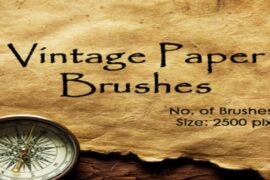Adobe Photoshop has long been a go-to software for digital artists, photographers, and designers, offering a vast array of tools to bring creative visions to life. One of the most powerful features for artists is the paint spray brush, which emulates the look and feel of spray paint. These brushes allow for an organic, dynamic application of color, perfect for creating everything from abstract art to graffiti-inspired designs. In this article, we’ll explore what Photoshop spray paint brushes are, how to use them, and some creative techniques to get the most out of them.
Photoshop paint spray brushes are a category of brushes designed to mimic the spraying effect of aerosol paint. Unlike traditional hard brushes, spray paint brushes offer a softer, airbrushed appearance with specks, splatters, and uneven distribution that reflects the random nature of real spray paint. These brushes give digital artists the ability to add texture, grit, and fluidity to their work, much like traditional spray painting on a canvas or wall.
There are various types of spray brushes available in Photoshop, each designed to simulate different spray patterns. Some brushes will give a more dense, controlled spray, while others may provide a lighter, scattered application of color. These brushes can be used to create bold designs or subtle effects depending on the desired outcome.
Splatter Sprays
 Brush Source
Brush Source
20 Spray Paint Splatter PS Brushes
Free Spray Brush
Watercolor Brushes
Free Watercolor Brushes
Free WaterColor Brushes
Ink Splatter
Ink Splats Brush Set
Ink and Paint
High Res Ink Splatter Brushes
Ink Blots
Watercolor Splatters
Free WaterColor Reloaded
Ink and Watercolor Brushes
Watercolor – Photoshop Brushes
Watercolor Splodges
WaterColor Brushes Pack
Watercolor Brush
Watercolor Brushes
Watercolor Brushes
Watercolor Brush
Watercolour Brushes Set
Watercolor Brushes
50 Watercolour-Style Brushes
Watercolor Brushes
Watercolor Brushes
Watercolor Brush Set
Ink and Watercolor Brushes
Ink Brushes