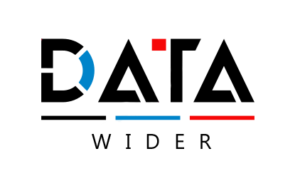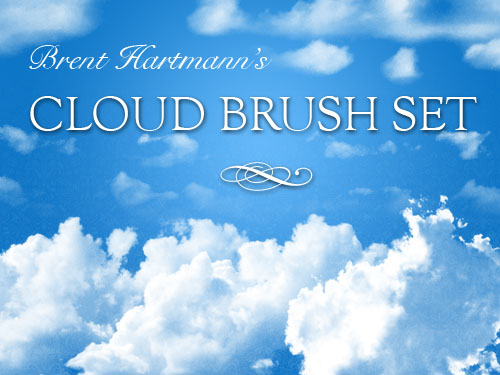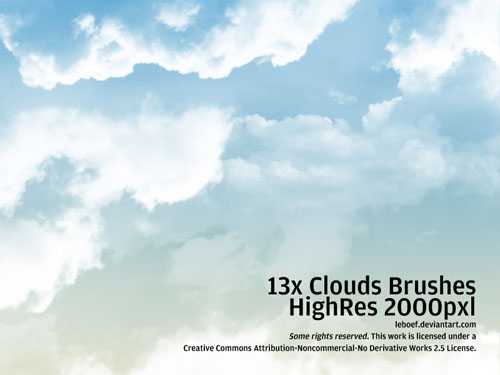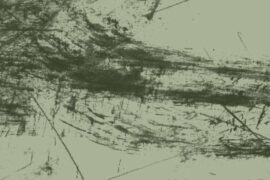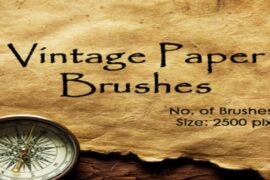When it comes to landscape photography or digital artwork, the sky plays a pivotal role in setting the tone and atmosphere of the scene. Whether you’re trying to create dramatic sunsets, clear blue skies, or stormy cloud formations, Photoshop’s brush tools can help you bring these skies to life in your compositions. One such tool that has become increasingly popular among digital artists is sky brushes. These brushes can save time, enhance your creativity, and add realistic elements to your work, allowing you to produce sky effects with ease.
In this article, we’ll explore what sky brushes are, how to use them, and why they are essential for any Photoshop user, especially those interested in landscapes or any form of outdoor artwork.
Sky brushes are specialized brushes that can be used within Adobe Photoshop to paint sky elements such as clouds, stars, sunbursts, fog, and other atmospheric effects. These brushes are often custom-made by designers and artists and can simulate the look and feel of different skies without the need to manually paint every cloud or element. They can be used to add realism, atmosphere, and depth to your work with just a few strokes.
Sky brushes can come in various shapes and styles. Some are designed for realistic cloud patterns, while others may focus on more artistic or abstract interpretations of the sky. Many of these brushes are free, while others are sold by professional artists who curate high-quality sets.
Sky Brushes
 Brush Source
Brush Source
Sky Brush Pack
Cloud Brushes
Cloud Brushes Set
Clouds Photoshop Brushes
Cloud Brush
Blue Sky Brushes
Clouds and Sky
Cloud Brushes
Clouds Brush Set
Cloud Brushes
Cloud Brush Set 1
Cloud Brushes
Cloud Brushes for Photoshop
Cloud Brushes
36 High Res Cloud Brushes
Abstract Cloud Brushes
Cloud Brushes
Clouds Brush Set
24 Clouds – Photoshop Brushes