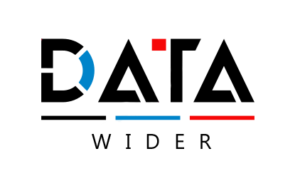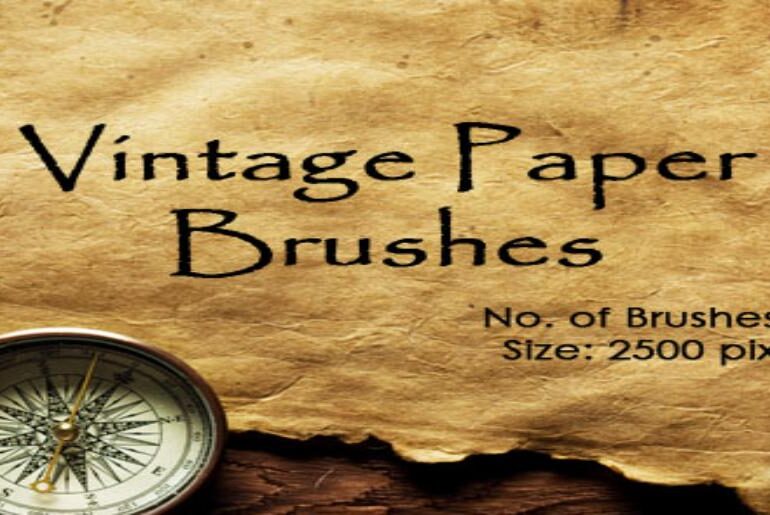Have you ever stared at a blank digital canvas, imagining a sky teeming with life, but dreaded the painstaking process…
Ready to create stunning, hyper-realistic digital portraits? The secret weapon for any digital artist lies…
Struggling to paint realistic hair in Photoshop? The right female brush Photoshop pack can transform your digital art—saving you hours while adding…
Hearts are timeless symbols of love, passion, and creativity—perfect for adding a romantic or playful…
Abstract brushes in Photoshop are a fantastic way to add depth, texture, and artistic flair to your designs. Whether you’re…
Vintage Paper Photoshop Brushes are the ultimate tool for achieving that perfectly aged aesthetic.There’s something undeniably captivating about the look…
Music Note Photoshop Brushes are essential tools for designers creating music-themed artwork. This comprehensive collection…
Discover the ultimate collection of Eyeleash Photoshop brushes that will transform your digital artwork. These free brushes are perfect for makeup…