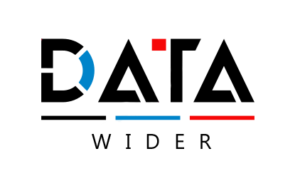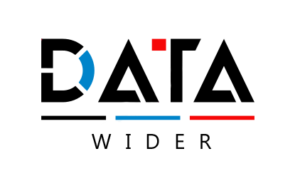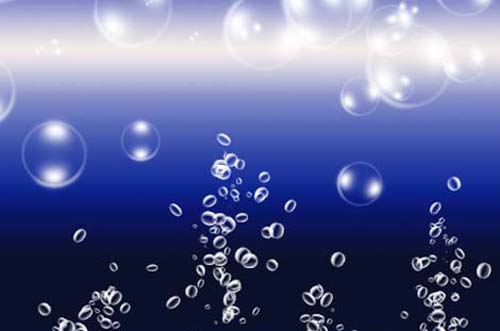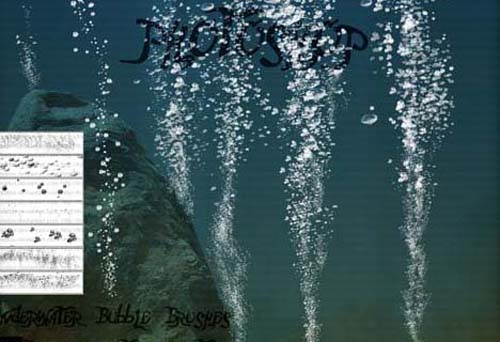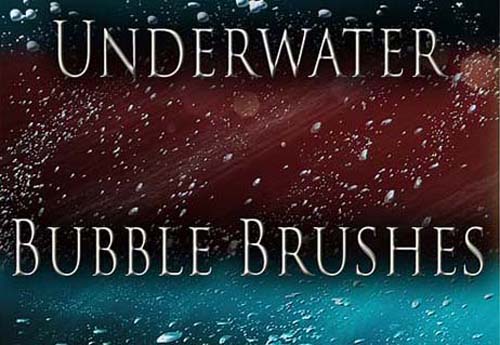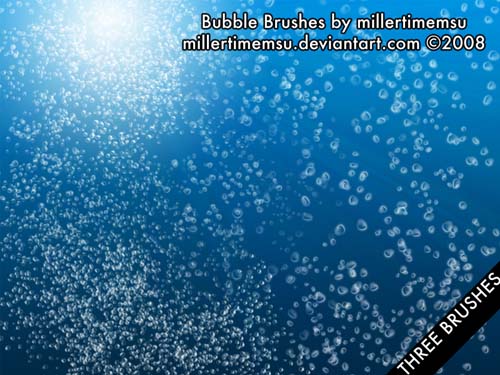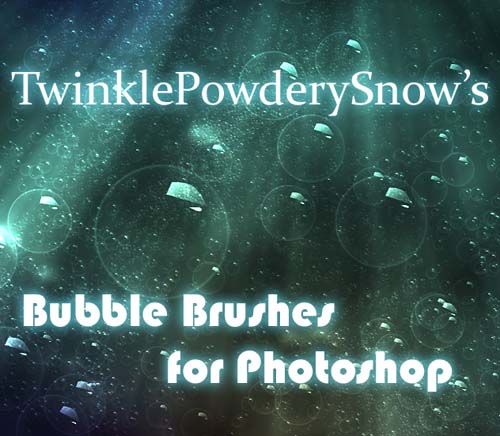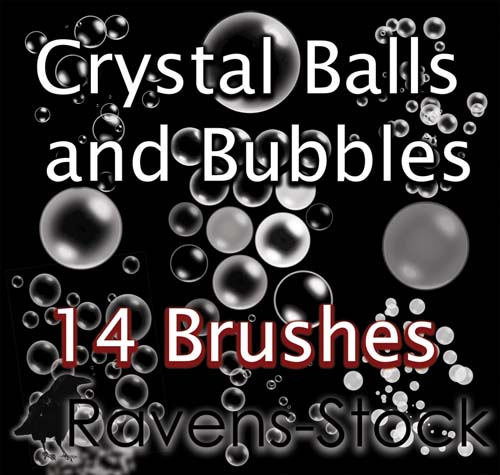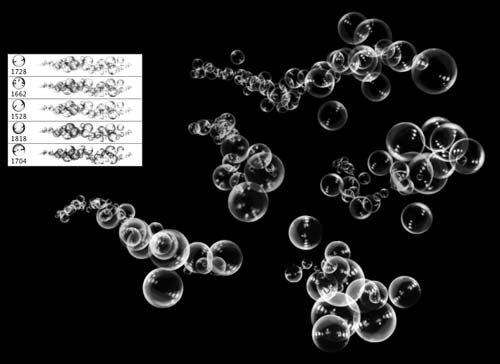If you’ve ever wanted to give your digital artwork a playful, dreamy vibe, bubble brushes in Photoshop might just be your new best friend. These brushes are exactly what they sound like — tools that allow you to “paint” realistic or stylized bubbles right onto your canvas with just a few clicks. Whether you’re working on a photo manipulation, a fantasy landscape, or just adding a fun overlay to a portrait, bubble brushes are a super easy way to bring in a sense of lightness and motion.
Why Use Bubble Brushes?
Bubbles can add a lot of personality and mood to an image. They’re often used to evoke feelings of childhood, freedom, summer, and even magic. In photography, bubbles can make a scene look more alive and dynamic. In digital art, they can be used to build entire underwater worlds or create surreal, floating dreamscapes.
Plus, bubble brushes save you time. Instead of manually drawing each translucent sphere (and trying to get the light refractions just right), these brushes do the hard work for you — and many are customizable so you can adjust size, opacity, scattering, and more.
Bubble Brush Set
Bubble Brushes
Bubble Brushes
Underwater Realistic Bubble PS
Underwater Bubble Brushes
Photoshop Bubble Brush+PSD
Brushes: BUBBLE 1
Love Bubble
Bubble Brushes
Bubble Brushes
Water Bubbles Brush
Bubble Brushes
Water Bubbles
Alesstyle Bubble Brush
Bubbles Brush
Spheres and Bubbles Brushes
Bubbles
Bubble Wobble Brushes