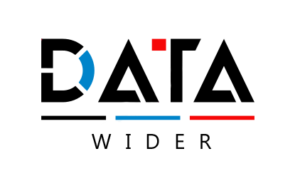If you’re looking to add dynamic flair to your videos without spending hours keyframing, After Effects Text Animation Presets are your best friend. These ready-made animations allow you to apply professional-grade motion to text with just a few clicks, saving time while keeping your projects visually stunning.
Why Use Text Animation Presets?
Text animation in After Effects can be tedious when built from scratch. Presets eliminate the guesswork by offering pre-designed effects like fades, typewriter animations, glitch transitions, and kinetic typography. Whether you’re creating titles, lower thirds, or social media content, these presets ensure consistency and polish.
How to Apply Them
Applying After Effects Text Animation Presets is simple:
-
Open the Effects & Presets panel (Window > Effects & Presets).
-
Browse the “Animation Presets” folder or import third-party packs.
-
Drag and drop your chosen preset onto a text layer.
-
Adjust timing and properties in the timeline.
25 Best Text Presets for Adobe After Effects
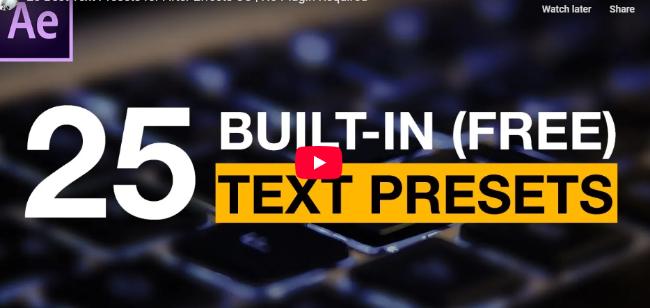
Transform your motion graphics workflow with this comprehensive collection of 25 stunning text effects designed specifically for After Effects users. These carefully curated presets eliminate the tedious process of building animations from ground up, enabling you to channel your energy into conceptual development and storytelling rather than technical execution. Whether you’re crafting promotional content, educational materials, or dynamic presentations, these versatile tools provide the foundation for compelling visual narratives.
Typing Text Preset
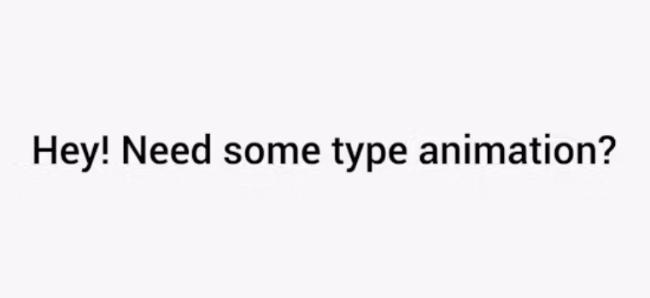
Experience the authentic charm of real-time typing with this sophisticated preset collection featuring five distinct typing animations complete with animated cursors. The streamlined workflow requires only simple application to your text layer followed by minor keyframe adjustments to achieve the desired timing. These effects excel in digital storytelling scenarios, website demonstrations, coding sequences, and any context where simulating natural text input enhances the narrative impact. The high-definition output ensures crisp results across all viewing platforms.
AE Simple Counter Presets
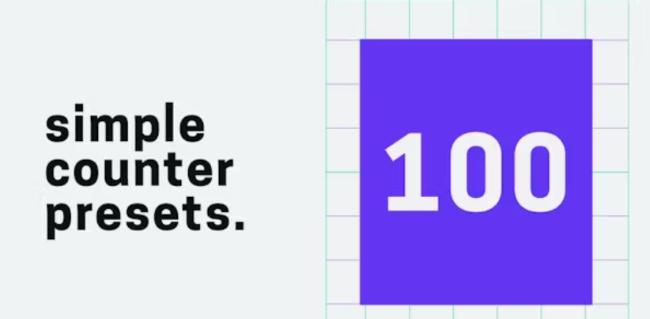
Showcase statistical data with visual impact using this comprehensive suite of 17 specialized counter animations designed for numerical presentations. The versatile collection accommodates various data types including whole numbers, percentage values, and monetary figures, making it invaluable for business presentations, infographics, and data visualization projects. The plug-in-free architecture ensures seamless integration into any After Effects workflow without additional software dependencies.
10 More After Effects Text Presets

Elevate your motion graphics arsenal with this refined collection of professionally crafted text animations that seamlessly integrate across diverse project types. These meticulously designed presets serve as essential building blocks for creating sophisticated visual presentations, ensuring consistent quality and aesthetic appeal throughout your work. Building a comprehensive preset library with these additions provides instant access to polished solutions whenever creative deadlines demand rapid execution.
10 Free After Effects Type Animation Presets
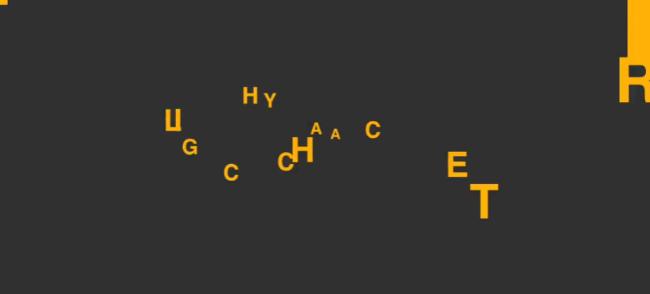
Unlock premium-quality animation potential with this exceptional collection of 4K-optimized text presets engineered for ultra-high-definition compositions at 3840×2160 resolution. These professionally developed animations integrate effortlessly into your preset library, providing instant access to sophisticated motion graphics solutions that would typically require extensive manual creation. The high-resolution optimization ensures your projects maintain crystal-clear quality on modern display technologies while significantly accelerating your creative workflow.
50 Text Animation Presets for After Effects

Revolutionary expansion for your animation capabilities awaits with this extensive compilation featuring fifty diverse text animation presets accompanied by comprehensive video tutorials. This resource transforms novice animators into proficient creators while providing seasoned professionals with a vast library of time-saving solutions. The included educational content ensures maximum utilization of each preset while building fundamental animation knowledge for future independent projects.
Squash & Stretch is a Free Animation Too

Discover the power of professional-grade animation principles with this remarkable free tool that provides an extensive library of pre-configured animation behaviors. The intelligent system adapts seamlessly to various project requirements while maintaining the sophisticated quality standards expected in commercial productions. Advanced users seeking expanded functionality can explore the Pro version, which offers additional behaviors, integrated sound effects, and enhanced customization options for complex animation scenarios.
CounterPro – Free AE Preset

Revolutionize numerical animation workflows with this intelligent preset that eliminates complex keyframe management while offering unprecedented customization flexibility. The sophisticated system handles decimal precision, custom prefixes and suffixes, and adjustable animation timing through an intuitive interface. This versatile tool proves indispensable for countdown sequences, statistical presentations, timer displays, and any project requiring dynamic numerical content with professional polish.
Typing Typewriter Animation in After Effects
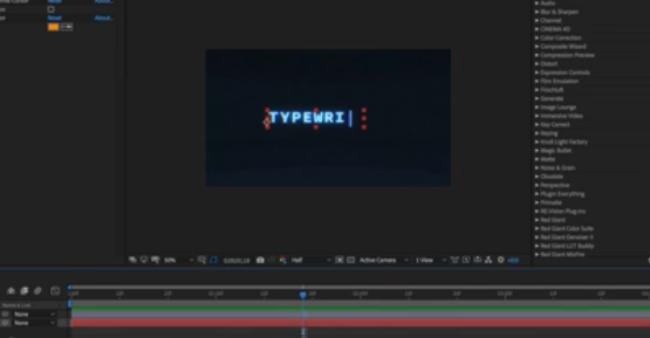
Master the art of authentic digital typing simulation with this comprehensive resource designed for web interface mockups and terminal command demonstrations. The detailed tutorial explores the underlying expressions powering the effect, while the accompanying preset offers streamlined controls for rapid implementation. This specialized tool proves particularly valuable for technology-focused content, software demonstrations, and any project requiring realistic computer interface simulation.
Glitch Bundle for Squash & Stretch Pro

Inject cutting-edge digital aesthetics into your projects with this comprehensive glitch effects package featuring eighteen unique behaviors across sixty-nine distinct variations. The complete package includes over fifty custom sound effects, creating a holistic audio-visual experience that captures attention and reinforces modern digital themes. This specialized collection proves essential for cyberpunk aesthetics, technology presentations, gaming content, and any project demanding contemporary digital disruption effects.