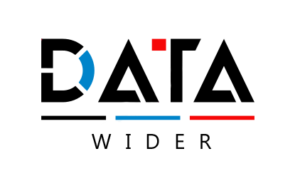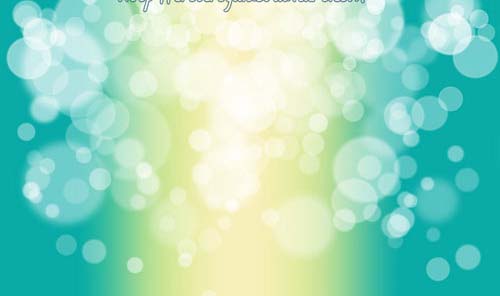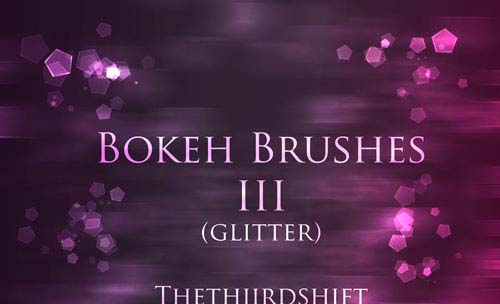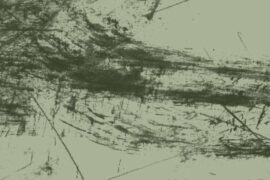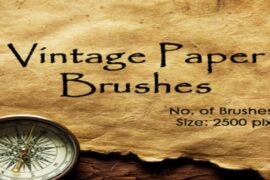In Photoshop, creating the perfect bokeh effect might sound complicated, but it doesn’t have to be. Thanks to the availability of bokeh brushes, designers can quickly and easily add this ethereal touch to their work. In this article, we will dive into what bokeh brushes are, how to use them, and why they’re an essential tool for Photoshop users.
Bokeh brushes are custom Photoshop brushes designed to mimic the soft, circular blur that occurs when light is out of focus in a photograph. This effect, known as bokeh (from the Japanese word “boke,” meaning “blur”), is particularly noticeable in areas where light sources like street lamps, fairy lights, or sunlight filter through a lens. These brushes simulate this blurry, glowing light effect, creating beautiful highlights that add interest to your artwork.
Rather than manually creating bokeh effects with complex filters and layer techniques, you can save time and achieve a polished result instantly by using Photoshop’s bokeh brushes. These brushes typically come in a variety of shapes and sizes, replicating the different types of bokeh you might encounter in real life, from circular glows to polygonal or star-like shapes.
Quality Bokeh Brushes
 Brush Source
Brush Source
Bokeh Brushes
Bokeh Brush
Bokeh Brushes II
April’s Deluxe Bokeh Set
Bokeh
Sparkle Of Lights
Bokette Bokeh
Bokeh Brush set
Bokeh Effect Brushes
Bokeh Brushes
Croi’s Bokeh Brushes
Bokeh Brushes III