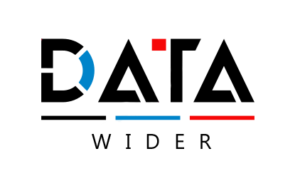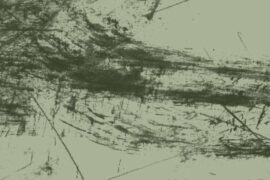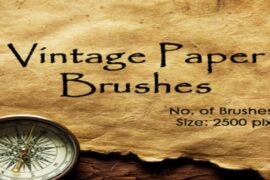Free Paint Stroke Photoshop Brushes
Photoshop’s free paint stroke brushes offer digital artists powerful tools to emulate traditional painting techniques with remarkable precision. These specialized brushes can transform a standard digital canvas into artwork with rich textures and authentic brush strokes.
The beauty of Photoshop’s paint brushes lies in their customizability. Artists can adjust parameters like size, hardness, shape dynamics, and texture to create everything from bold oil paint strokes to delicate watercolor washes. The Brush panel allows for fine-tuning of pressure sensitivity, angle, and roundness to mimic the natural variability of traditional brushwork.
When working with paint stroke brushes, experiment with layer blending modes to achieve different effects. Overlay and Soft Light can add dimension, while Multiply creates deeper shadows. Combined with appropriate brush settings, these techniques can produce stunningly realistic paint textures.
Whether you’re a digital painter or a photo retoucher looking to add artistic elements to your work, mastering Photoshop’s paint stroke brushes opens up endless creative possibilities.
Painting Brushes for Photoshop
Handcrafted oil brushes that capture the textural nuance of traditional painting. Perfect for adding that buttery richness to your digital canvases. (6 brushes)

Stroke Photoshop Brushes
An extensive collection that mimics everything from delicate calligraphy to bold, expressive marks. Each brush responds uniquely to pressure sensitivity. (100 brushes)

Free Painter Photoshop Brushes
Premium high-resolution brushes (2500px) that replicate the feeling of working with actual paint. The blend capabilities are simply stunning. (15 brushes)

Painter PS Brushes
These versatile brushes work beautifully for both concept art and finished pieces. Free for all projects—just credit the creator if used commercially. (20 brushes)

Basis Brush Set
The comprehensive set I reach for daily. Covers everything from sketching to final detailing with consistent quality throughout. (75 brushes)
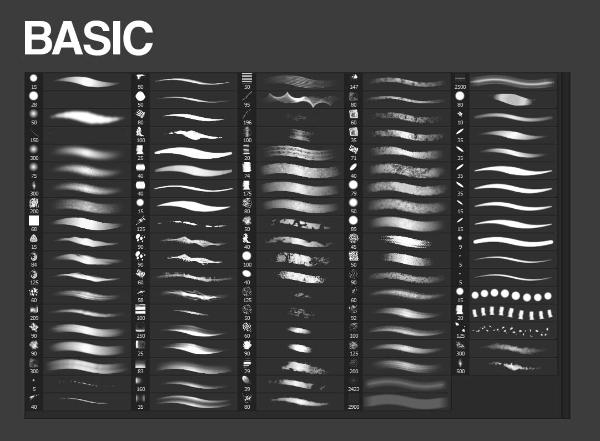
Paint Stroke Brushes
Captures the spontaneous quality of quick oil studies with authentic texture and edge variation. (8 brushes)

Painted Strokes Brushes
My go-to for adding that human touch to digital work. Each brush (1700-2500px) has its own personality and mark-making style. (13 brushes)

High-Res Paint Strokes
Enormous brushes (minimum 1836px) that maintain crisp edges even at large scales. Perfect for high-resolution work and prints. (25 brushes)

Photoshop Paint Brushes
The brushes developed specifically for professional concept art, character design, environmental work, and fine art portraiture. The color blending is remarkable. (10 brushes)
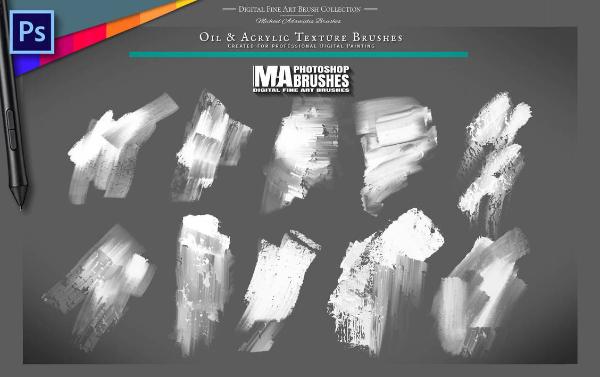
Free Paint Brushes
Latest brush pack with natural media feel—from charcoal-like textures to watercolor wash effects. Newly released and already my favorites. (27 brushes)
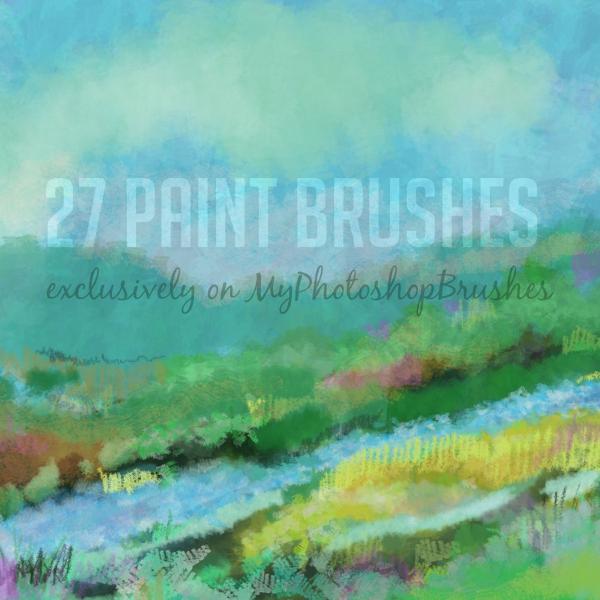
Paint Stroke Brushes
Toolkit for adding depth, atmosphere and tactile qualities to otherwise flat digital work. Creates everything from subtle roughness to dramatic texturing. (15 brushes)